Silent Hill f marks a long-awaited return for the series, offering a fresh entry rather than a remake or remaster, while staying true to its psychological horror roots. KONAMI’s effort to revive classic franchises is paying off, but unfortunately, PC cutscenes are locked at 30 FPS, which can feel limiting for smooth gameplay.
Remove the 30 FPS Cap in Silent Hill f Cutscenes
Thanks to the PC modding community, there’s already a patch by Lyall that removes the 30 FPS cap and adds several other quality-of-life improvements. The patch, called SHfFix, ensures that in-engine cutscenes run smoothly without sudden frame drops.
How to Install SHfFix:
- Make sure Silent Hill f is not running.
- Download the latest patch from Codeberg by clicking SHfFix_0.0.1.zip under Downloads.
- Extract the zip file to the following folder in your Silent Hill f installation directory:
SILENT HILL f\SHf\Binaries\Win64
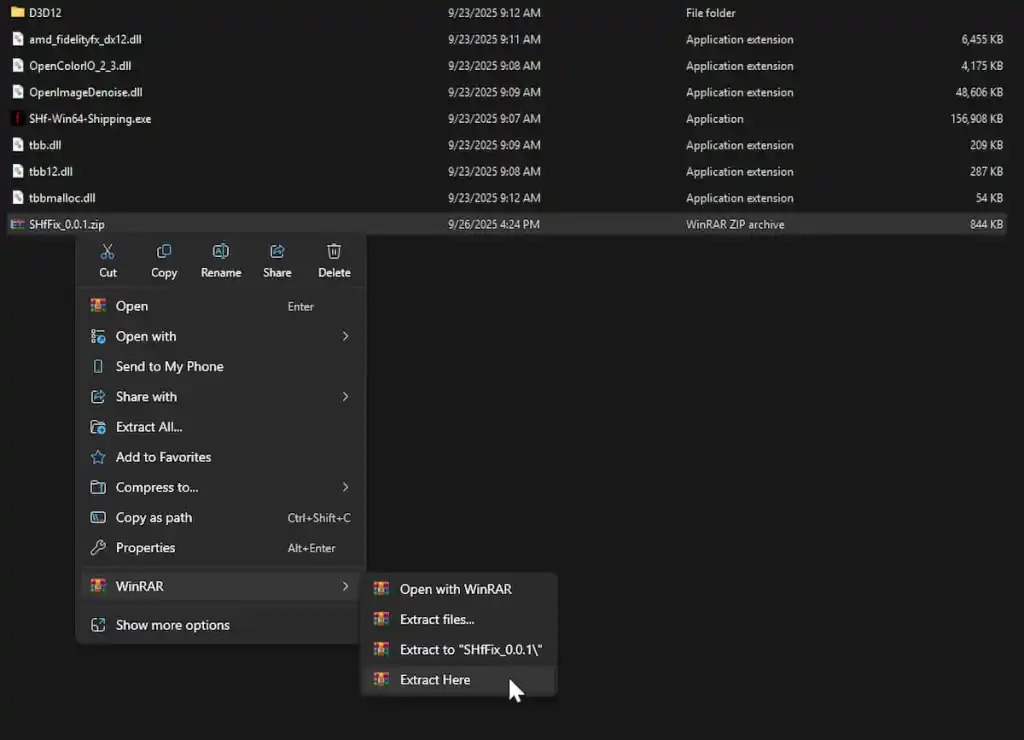
Once installed, all in-game cutscenes will run uncapped, providing a smoother experience.
Additional Features of SHfFix:
- Enable the console.
- Skip intro logos and warnings.
- Remove the 30 FPS cap in cutscenes.
- Disable letterboxing/pillarboxing in cutscenes.
- Add support for resolutions narrower than 16:10.
- Fix cropped FOV.
You can toggle any of these features by editing the SHfFix.ini configuration file using a text editor like Notepad or Notepad++.
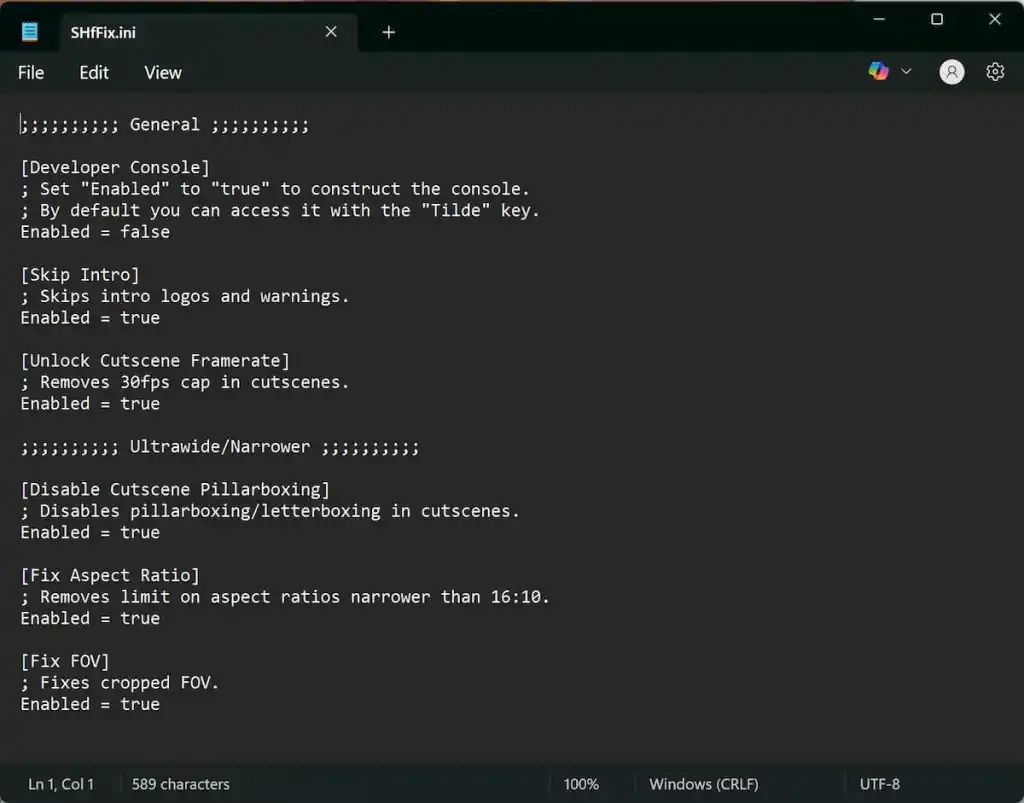
All credit goes to Lyall for creating and testing the patch. Their work is invaluable for PC players, and you can follow updates or support their work on Patreon. Be sure to check the release page periodically for new features.
If you wish to remove the patch, simply delete the extracted files or disable specific features in the configuration file.
While it’s unclear why Silent Hill f has a 30 FPS cap in cutscenes—especially since all cinematics are in-engine—this patch is currently the best solution for a smooth PC experience.




