Konami is continuing its effort to revive major franchises like Silent Hill and Metal Gear Solid, and Silent Hill f is a completely original title set in a new location. The horror game is best experienced on PC, with support for multiple input types.
Here’s a full guide to the controls for Silent Hill f, whether you’re using a controller or keyboard and mouse.
Silent Hill f Complete Controls for Keyboard and Mouse
Below is a full list of the keyboard and mouse controls for Silent Hill f:
| Action | Input |
|---|---|
| Move Forward | W |
| Move Backward | S |
| Move Left | A |
| Move Right | D |
| Run | Shift |
| Check | F |
| Dodge | Spacebar |
| Light Attack | Left Mouse Button |
| Heavy Attack | Right Mouse Button |
| Focus | Ctrl |
| Lock On / Reset Camera | C |
| Special Action | T |
| Item Shortcut | Middle Mouse Button |
| Use Item 1 | 1 |
| Use Item 2 | 2 |
| Use Item 3 | 3 |
| Use Item 4 | 4 |
| Use Item 5 | 5 |
| Use Item 6 | 6 |
| Use Item 7 | 7 |
| Use Item 8 | 8 |
| Switch Weapon: Left | Q |
| Switch Weapon: Right | E |
| Look Up | ↑ |
| Look Down | ↓ |
| Look Left | ← |
| Look Right | → |
| Pause | P |
| Map | Tab |
| Journal | G |
| Equipment | B |
| Confirm | F |
| Cancel | C |
| Menu Action 1 | R |
| Menu Action 2 | V |
| Menu – Up | ↑ |
| Menu – Down | ↓ |
| Menu – Left | ← |
| Menu – Right | → |
| Switch Tab – Left | Q |
| Switch Tab – Right | E |
| Previous Page | Page Up |
| Next Page | Page Down |
| Map: Zoom In | + |
| Map: Zoom Out | – |
Silent Hill f Complete Controls for Controller
If you’re using an Xbox or PlayStation controller, here are the full controls:
| Input | Xbox | PlayStation |
|---|---|---|
| Focus | LT | L2 |
| Item Shortcut | LB | L1 |
| Move | LS | Left Stick |
| Run (Toggle On) | LS (Press) | L3 |
| Special Action | LS + RS | L3 + R3 |
| Journal | D-Pad Up | D-Pad Up |
| Equipment | D-Pad Left | D-Pad Left |
| Switch Weapon | D-Pad Right | D-Pad Right |
| Map | View Button | Touchpad Left |
| Pause | Menu Button | Options |
| Heavy Attack | RT | R2 |
| Light Attack | RB | R1 |
| Lock On / Camera | X | Square |
| Switch Weapon | Y | Triangle |
| Dodge | B | Circle |
| Check | A | Cross |
| Rotate Camera | RS | Right Stick |
| Lock On / Camera | RS (Press) | R3 |
Can You Remap Controls in Silent Hill f?
- You can remap keyboard and mouse controls freely.
- For controllers, you can select from three predefined presets labeled A, B, and C.
- The game fully supports Xbox and PlayStation controllers. You can also choose which button prompts display in-game, which is especially useful if you’re using Steam Input.
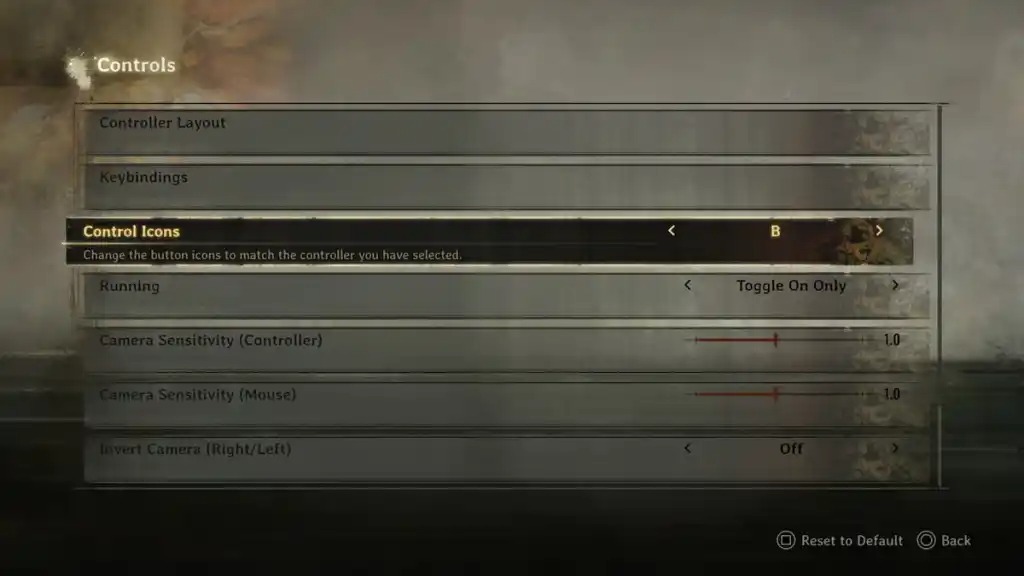
While Steam recommends using a controller, the game is perfectly playable with keyboard and mouse as well.




