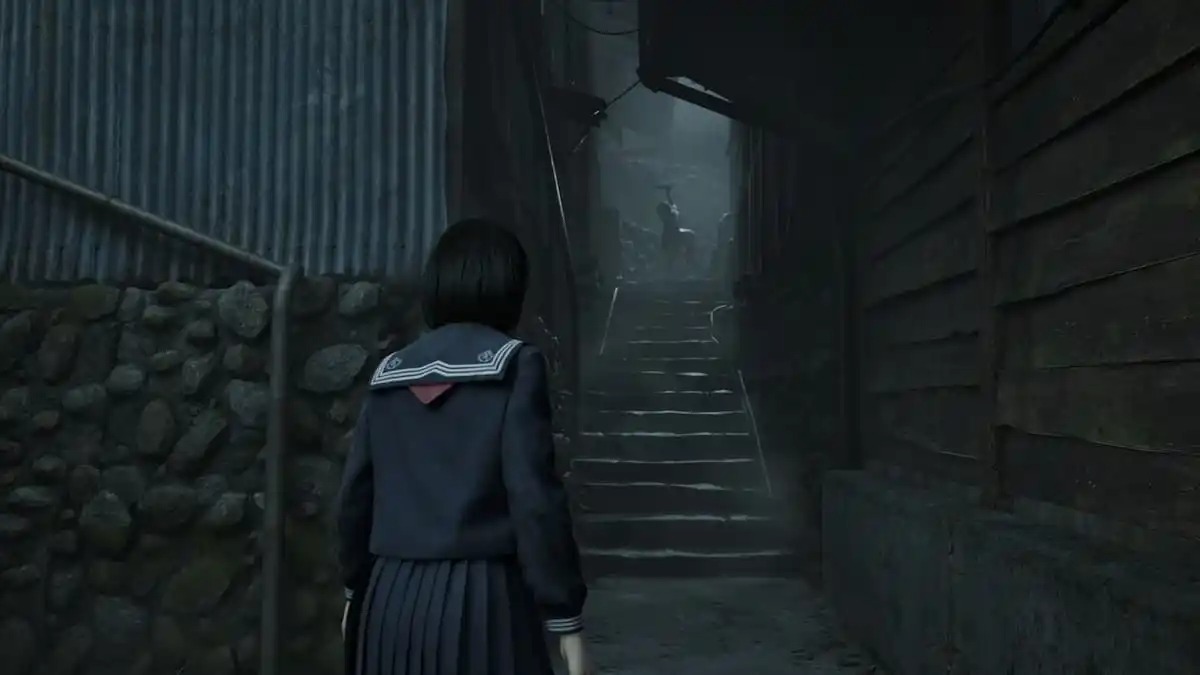KONAMI continues to revive its iconic franchises, with both Silent Hill and Metal Gear Solid seeing new life. One of the most anticipated entries is Silent Hill f, an original story set in 1960s Japan. Like the Silent Hill 2 Remake, it runs on Unreal Engine 5, and with that comes some familiar technical issues.
On PC, Silent Hill f technically supports ultrawide resolutions, but it’s far from perfect. Gameplay works fine, yet the field of view isn’t properly adjusted for wider aspect ratios, and cutscenes are stuck with black bars. Thankfully, the modding community has stepped in once again with a fix.
SHfFix – The Ultrawide Patch
Modder Lyall has released a patch called SHfFix, which not only improves ultrawide support but also brings several enhancements to the PC version overall.
How to Install the Patch
- Make sure Silent Hill f is closed.
- Download the latest version of the patch from Codeberg by selecting SHfFix_0.0.1.zip under Downloads.
- Extract the contents of the zip file into the following folder inside your installation directory:
SILENT HILL f\SHf\Binaries\Win64
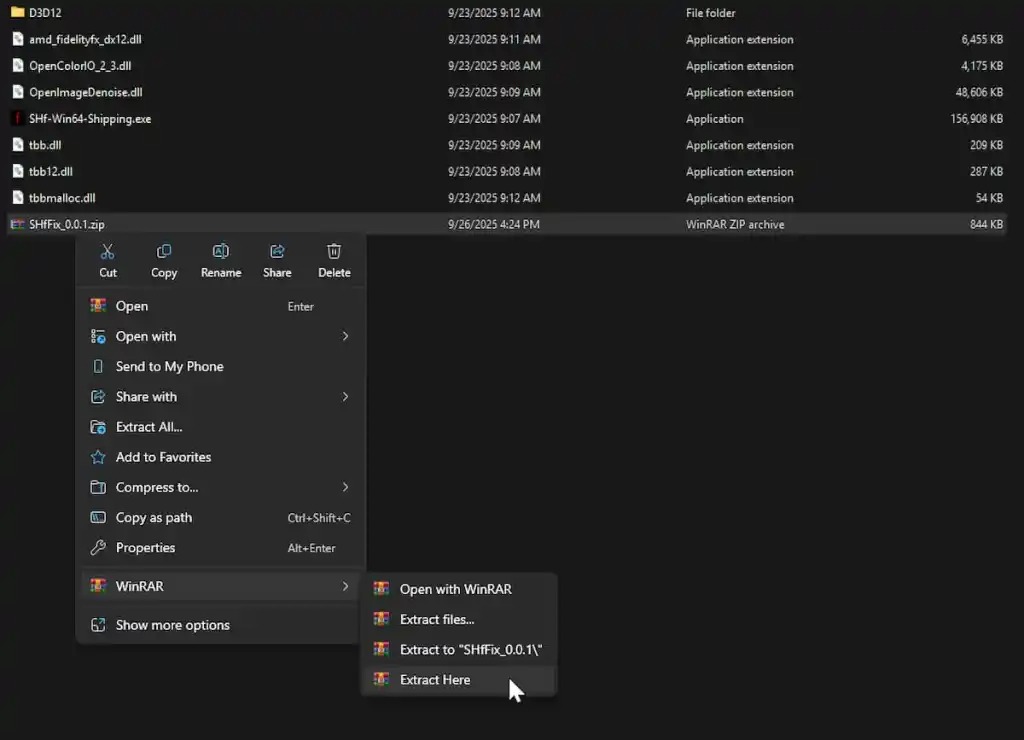
That’s it. The next time you launch the game, black bars will be gone from cutscenes, and the ultrawide experience will feel much smoother. Lyall even provided proof with a cutscene running at a full 32:9 aspect ratio.
Features of SHfFix
This mod does more than just fix ultrawide cutscenes. Here’s everything it offers:
- Enables the in-game console.
- Skips intro logos and warnings.
- Removes the 30 FPS cap during cutscenes.
- Eliminates letterboxing and pillarboxing.
- Adds support for resolutions narrower than 16:10.
- Fixes cropped FOV.
Each option can be customized in the SHfFix.ini file, which can be opened and edited in Notepad or any text editor.
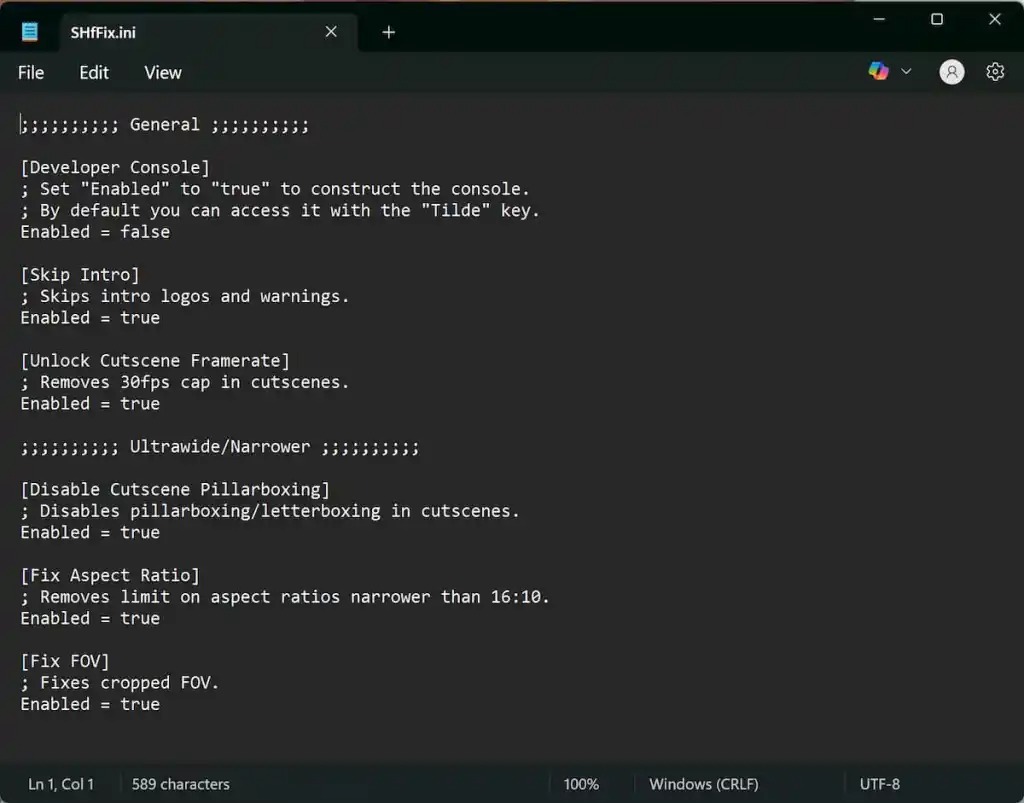
How to Disable Features
If you decide you don’t want a certain feature (or the whole patch), you can:
- Delete the patch files, or
- Open the configuration file and set the unwanted feature to false.
Why It Matters
Lyall deserves full credit for creating and testing this patch, which significantly improves the PC experience for ultrawide players. You can follow their work on Patreon, where they may release updates with additional features in the future.
While it’s encouraging that KONAMI included some ultrawide support in Silent Hill f, the implementation is still lacking. It’s unlikely that official updates will address these issues, which makes community fixes like SHfFix invaluable for PC gamers.