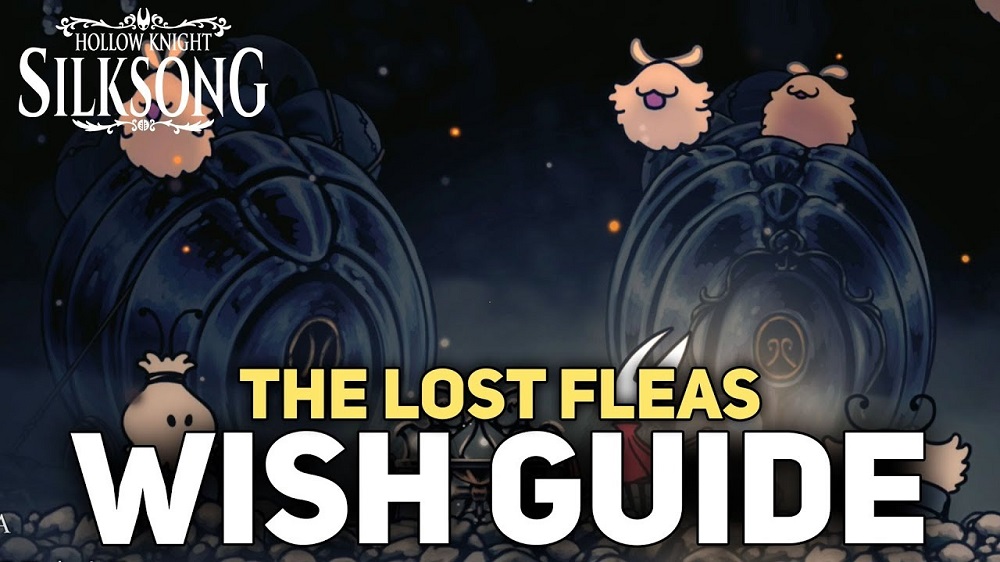Hollow Knight Silksong is a visual masterpiece that looks gorgeous no matter where you play it. On PC, the game includes ultrawide monitor support—but only up to a 21:9 aspect ratio. If you’re playing on a 32:9 ultrawide display, you’ll normally be stuck with distracting black bars.
Thankfully, the modding community has already solved this problem. Within a day of release, modders removed this limitation, letting you enjoy Silksong in full 32:9 ultrawide glory.
How to Add 32:9 Ultrawide Support
A mod created by michael-y03 on GitHub enables proper 32:9 aspect ratio support for Hollow Knight: Silksong. This patch removes the black bars completely and works with Steam, Game Pass, and GOG versions by replacing a DLL file in the game directory.
Here’s how to install it:
1.Navigate to your Silksong installation folder and open:
\Hollow Knight Silksong\Hollow Knight Silksong_Data\Managed
2. Make a backup copy of the file Assembly-CSharp.dll. (This step is crucial.)
3. Download the latest modified Assembly-CSharp.dll from the GitHub release page.
4. Replace the original file with the one you downloaded.

That’s it! Next time you launch Hollow Knight Silksong, the game will render perfectly at 32:9 without the black bars.

What It Looks Like
The mod author shared a screenshot showing the game running at 32:9. While it does reveal a bit more of the vignette effect used in the game’s visuals, it’s still a massive improvement compared to the thick black borders.
If you want to get rid of the vignette entirely, you can pair this mod with either the No Vignette Mod or Luma Framework, which also adds HDR support—something the base game still lacks.
How to Revert
If you decide you don’t want to use the mod anymore, you can:
- Replace the modified file with your backup, or
- Verify game files through Steam to automatically restore the original DLL.
Final Thoughts
This fan-made patch is currently the best way to enjoy Hollow Knight: Silksong on a 32:9 ultrawide monitor. Even with the vignette effect, it provides a far better experience than the default black bars. Hopefully, Team Cherry will add official 32:9 support in a future update—but for now, this mod is the perfect fix.