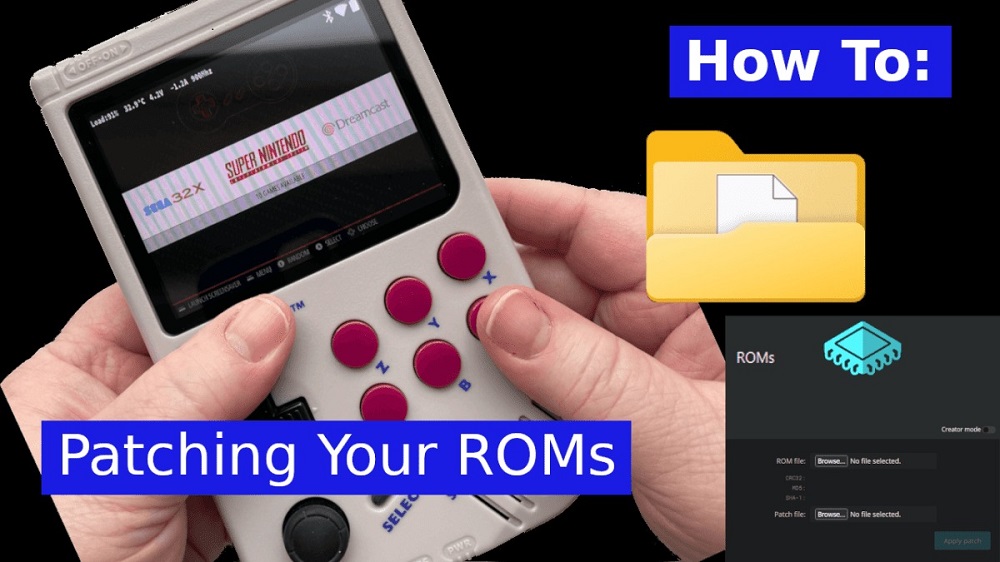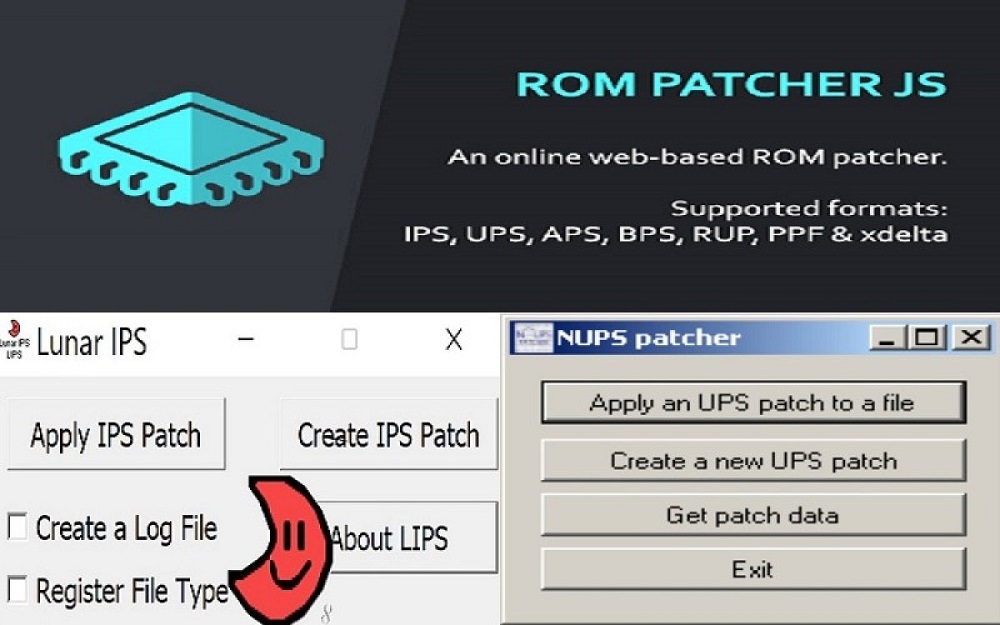If you’re a retro game enthusiast looking to breathe new life into your classic ROMs, look no further. The ROM Patcher is a browser-based, privacy-first tool designed to help you apply patches to your ROMs with ease. Whether you’re fixing bugs, translating games, or enhancing graphics, this guide will walk you through every step of the process.
🗂️ Supported ROM File Types

The ROM Patcher supports a wide variety of popular retro gaming systems:
- NES: Nintendo Entertainment System (.nes)
- SNES: Super Nintendo (.smc, .sfc)
- GBA: Game Boy Advance (.gba)
- GB/GBC: Game Boy / Game Boy Color (.gb, .gbc)
- N64: Nintendo 64 (.z64, .v64, .n64)
- PlayStation: PS1 / PS2 (.bin, .iso)
- Sega: Genesis / Master System (.smd, .gg, .sms)
If you’re using a ROM from one of these consoles, chances are you’re good to go!
🧩 Supported Patch Formats
Our online ROM patcher supports a broad range of patch file types:
- IPS: Ideal for small changes; one of the oldest and most widely supported formats.
- UPS: A modern format with built-in error checking for greater reliability.
- BPS: Designed for larger ROMs, including SNES and GBA, with robust validation.
- XDelta: A flexible binary delta compression format, often used for larger PS1/N64 files.
- PPF: Specifically made for PlayStation ROM patching.
You don’t need to worry about converting or reformatting— We handle these patch types natively.
⚙️ Step-by-Step: How to Use the ROM Patcher

Follow these simple steps to patch your ROM using our tool:
1. Select Your Original ROM
Click the first file picker to upload your original game ROM. Make sure the file matches one of the supported formats listed above.
✅ Tip: Always keep a backup of the original ROM in case you want to re-patch or undo changes.
2. Choose the Patch File
Click the second file picker and upload the patch you want to apply. This could be an .ips, .bps, .ups, .xdelta, or .ppf file.
3. Optional: Adjust Settings
Depending on the patch format, you may have options such as:
- Output file naming
- Patch integrity verification (for BPS/UPS)
- Format normalization (for N64 or PlayStation ROMs)
We have sensible defaults, but advanced users can tweak settings to fit their needs.
4. Apply the Patch
Click “Apply Patch” and let the tool do its work. All patching happens locally in your browser — nothing is uploaded or shared externally.
5. Download Your Patched ROM
Once patching is complete, a download link will appear. Save your patched ROM and load it in your emulator of choice.
🔒 Privacy & Security: 100% In-Browser
We take your privacy seriously. That’s why our ROM Patcher processes everything entirely in your browser:
- No files are uploaded to any server
- No external access to your ROMs
- No data collection or tracking
You can patch your favorite games with peace of mind, knowing your files stay on your device.
❓ Common Use Cases for ROM Patching

Here are a few real-world examples where the ROM Patcher shines:
- English Translations: Apply English patches to classic Japanese-only titles
- Fan Mods: Enhance SNES/GBA RPGs with quality-of-life improvements
- Bug Fixes: Correct visual or gameplay glitches in NES/N64 classics
- Difficulty Tweaks: Apply balance patches for challenging platformers
- Community Projects: Install custom content or rebalanced ROM hacks
Whether you’re new to patching or a veteran modder, we make the process fast, easy, and secure.
🧠 Final Tips
- Always verify ROM and patch compatibility before applying
- Some patches require specific ROM versions (USA, JPN, Rev 1, etc.)
- Store patched ROMs separately from originals for clarity
- Use a checksum tool if verifying authenticity
Get ready to patch your favorite classic game in under a minute. Happy patching!